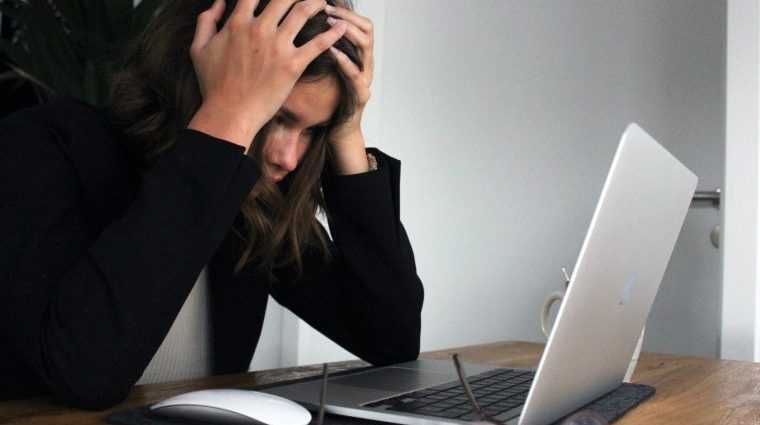It is easy to replace IT equipment, but not the data held on it. The data is the most important thing, but in the event of a failure can be very difficult, not to mention costly and sometimes impossible to get back. Yet, people often don’t consider a backup strategy as something that is important!
This year when setting goals for your business why not consider a robust backup solution as part of your annual budget.
Typical questions we get asked when talking to Clients about backups:
So why do people not backup?
There are many reasons why people do not back up their data. Some common reasons include:
- Lack of awareness: Some people may not be aware of the importance of backing up their data. They may not realize that their data could be lost due to hardware failure, software bugs, or other unforeseen events.
- Lack of time: Backing up data can take time, and some people may not feel that they have enough time to do it.
- Lack of understanding: Some people may not understand how to back up their data, or they may not know what tools to use to do it.
- Cost: Some backup solutions can be expensive, and some people may not want to spend the money on them.
- Complacency: Some people may believe that their data is safe and that they do not need to back it up.
- Disorganization: Some people may have a lot of data and may not know how to organize it in a way that makes it easy to back up.
There are many reasons why people do not back up their data. It is important to understand the importance of backing up data and plan to do so regularly.
Why should you backup data?
Backing up data is important because it helps to protect your company against data loss. There are many things that can cause data loss, such as hardware failure, software bugs, ransomware attacks, and natural disasters. If you do not have a backup, you may lose important files and documents that can be difficult or impossible to replace.
Here are a few more specific reasons why you should back up your data:
- To protect against hardware failure: Hard drives, SSDs, and other storage devices can fail at any time, and when they do, they can take your data with them. By backing up your data, you can ensure that you have a copy of it in case your primary storage device fails.
- To protect against software bugs: Software can have bugs or other issues that can cause data loss. For example, if you are using a word processor and it crashes, you may lose any unsaved work. By backing up your data, you can recover from these types of issues.
- To protect against ransomware attacks: Ransomware is a type of malware that encrypts your data and holds it hostage until you pay a ransom to the attackers. By backing up your data, you can restore it if you fall victim to a ransomware attack.
- To protect against natural disasters: Earthquakes, floods, and other natural disasters can damage or destroy your computer and any data stored on it. By backing up your data, you can ensure that you have a copy that is safe and secure in the event of a natural disaster.
Backing up your data is an important step that everyone should take to protect themselves against data loss.
What is a backup strategy?
A backup strategy is a plan for how you will back up your data to ensure that it is protected against data loss. A good backup strategy should include the following elements:
- Frequency: How often will you back up your data? Daily backups are usually recommended for critical data, while weekly or monthly backups may be sufficient for less important data.
- Location: Where will you store your backups? You can store backups on an external hard drive, a network-attached storage (NAS) device, a cloud storage service, or some other location.
- Type of backup: There are different types of backups that you can use, such as full backups, incremental backups, and differential backups. You should choose a backup type based on your needs and the amount of data you have to back up.
- Test restores: It is important to periodically test your backups to make sure that they are working properly and that you can restore your data if needed.
- Offsite storage: It is a good idea to keep a copy of your backups in a different location, such as a remote office or a cloud storage service, in case of a natural disaster or other event that could destroy your primary and backup copies of the data.
A good backup strategy should be tailored to your specific needs and should consider the importance of your data, the frequency with which you need to access it, and the resources you have available for storing and managing your backups.
Is it a good idea to use an IT company to help me backup? Why use IPS?
It can be a good idea to use an IT company to help you with your backup strategy and implementation. At IPS we can help you assess your data backup needs and develop a plan that is tailored to your specific requirements. We can also help you choose the right tools and technologies for backing up your data, such as external hard drives, cloud storage services, or network-attached storage (NAS) devices.
We can also provide ongoing support and maintenance for your backup system, including testing your backups to ensure that they are working properly and helping you to restore your data if necessary. This can be especially useful if you do not have the time or expertise to manage your own backups.
Using our backup services at IPS to help with your backups is a good idea if you want to ensure that your data is protected and that you have a reliable system for restoring it, if necessary. It is important to choose an IT company that has experience and expertise in data backup and recovery, and to carefully consider the costs and benefits of using their services. Here at IPS we have over 30 years’ experience working within IT and can provide expertise in choosing and implementing a backup strategy that is tailored to your needs.
What should I consider when making a backup strategy?
Here are a few things that you should consider when making a backup strategy:
- The importance of your data: You should consider the importance of your data when deciding how often to back it up and where to store your backups. For example, you may want to back up critical data daily and store it in multiple locations, such as an external hard drive and a cloud storage service.
- The amount of data you have: The amount of data you have will affect how long it takes to back up and how much storage space you need for your backups. You should choose a backup solution that can accommodate the amount of data you have and that can scale as your data grows.
- The frequency of changes to your data: If your data changes frequently, you may need to back it up more often to ensure that you have a recent copy. On the other hand, if your data does not change often, you may be able to get away with less frequent backups.
- The resources you have available: You should consider the resources you have available when choosing a backup solution. This includes things like budget, time, and technical expertise.
- Data recovery needs: You should also consider your data recovery needs when making a backup strategy. This includes things like how quickly you need to be able to restore your data and whether you need to be able to recover specific versions of your data.
A good backup strategy should be tailored to your specific needs and should consider the importance of your data, the frequency with which it changes, and the resources you have available for storing and managing your backups.

I use the cloud for storage so I don’t need to back it up?
It is generally a good idea to back up data that is stored in the cloud, even if the cloud storage provider has redundant systems in place to protect against data loss. While some cloud storage providers have robust systems in place to protect against data loss due to hardware failures, software bugs, and other issues, it is still possible for data to be lost or corrupted. For example, data could be accidentally deleted, or it could be lost due to a natural disaster or a cyber-attack.
By backing up your data in the cloud, you can ensure that you have an additional copy that is protected against data loss. This can give you peace of mind and help you to recover quickly if you do experience data loss.
It is important to note that when you are backing up data in the cloud, you should use a different cloud storage provider than the one you are using for primary storage. This will help to protect against the possibility of both your primary and backup copies of the data being lost due to a problem with a single provider.
It is a good idea to back up data that is stored in the cloud to ensure that it is protected against data loss. You should choose a backup solution that is reliable and easy to use, and that fits your budget and storage needs.
I have heard that backing up company data is very expensive?
Yes and No. Backing up your data may be relatively expensive, especially if you have a large amount of data and need to store it in multiple locations. However, the cost of not backing up your data can be much higher. Data loss can be devastating, especially if you lose critical files and documents that are important to your business or personal life. In some cases, data loss can be catastrophic and can even result in the loss of a business.
There are many different options for backing up your data, and the cost will depend on the size of your data, the frequency of your backups, and the storage solutions you choose. Some options, such as using an external hard drive or a network-attached storage (NAS) device, can be relatively affordable. Other options, such as using a cloud storage service or hiring an IT company to manage your backups, can also be used.
It is important to consider the cost of backing up your data as part of your overall budget, but it is also important to remember that the cost of not backing up your data can be much higher. Data loss can have serious consequences, and it is important to protect yourself against it by implementing a reliable backup strategy.
I don’t know where to start, what should I consider when deciding what to backup?
When deciding what to back up, you should consider the importance and value of your data. Here are a few things to consider:
- Critical data: You should back up data that is critical to your business or personal life. This could include financial records, customer lists, important documents, and other data that you cannot afford to lose.
- Personal files: You should also consider backing up personal files, such as photos, videos, and music, as these can be difficult or impossible to replace.
- Data that changes frequently: If you have data that changes frequently, you may want to consider backing it up more often to ensure that you have a recent copy.
- Data that is difficult to recreate: If you have data that would be difficult or time-consuming to recreate, such as a complex spreadsheet or a database, you should consider backing it up regularly.
- Data that is required for compliance: If you are subject to any regulations that require you to retain certain types of data, you should make sure to back up that data to ensure compliance.
When deciding what to back up, you should consider the importance and value of your data and how difficult it would be to recreate if it were lost. You should also consider any legal or compliance requirements that you may have.
My insurance company will get my data back, won’t they, I have a policy for that?
It is possible that your insurance company may be able to help recover data that has been lost or damaged, however, it is not a good idea to rely on insurance as your sole means of data protection. Data loss can be catastrophic, and recovering from it can be time-consuming and expensive, even with the help of an insurance company.
A better approach is to proactively protect your data by implementing a robust backup strategy. This can include making regular backups of your data and storing them in multiple locations, such as an external hard drive, a network-attached storage (NAS) device, or a cloud storage service. By doing this, the risk of data loss is minimized and data can be recovered quickly, if data loss does occur.
While insurance can be a useful tool for helping you to recover from data loss, it should not be relied upon as the primary means of data protection. Instead, you should implement a robust backup strategy that can help you to recover from data loss and minimize the impact on your business or personal life.
Is there something about backups in GDPR?
Under the General Data Protection Regulation (GDPR), you are required to implement appropriate technical and organizational measures to ensure the security of personal data. This includes measures to protect against accidental or unauthorized destruction, loss, alteration, unauthorized disclosure of, or access to personal data.
Having a backup of personal data can be an important part of your data protection strategy, as it can help you recover from data loss or corruption. It is important to have a backup process in place to ensure the availability and integrity of your data. However, simply having a backup is not sufficient to meet GDPR obligations, companies must also ensure that the backup is securely stored and protected against unauthorized access or tampering.